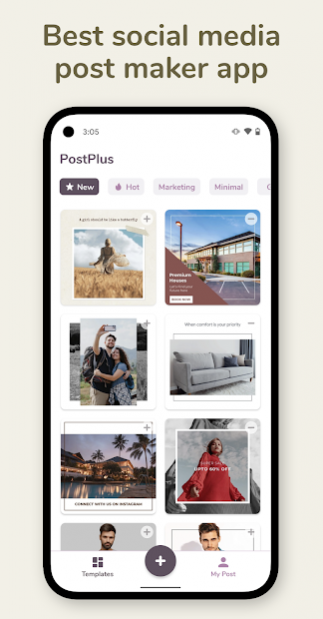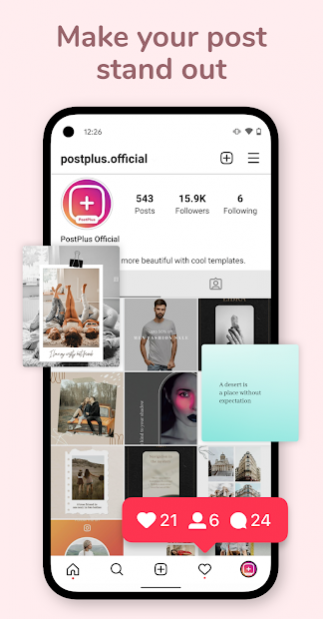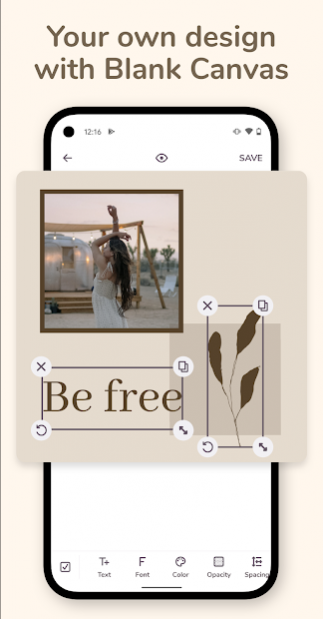Post Maker for Instagram 3.2.1
Free Version
Publisher Description
PostPlus is suitable for every social media enthusiast who's always looking for a way to make their social media posts better than ever. They are using several graphic design tools to decorate their posts. But it's not always necessary to go a long way to do something special. We've loaded PostPlus with amazing poster templates that anyone can freely use to create amazing posts for social media and also for advertisements treating it as a Poster maker.
PostPlus users can instantly create stylish and attractive posters and posts in various styles like magazines, sponsored posts, social media posts, advertising images, travel posts, cover pages, social media design etc. This provides handpicked templates, different fonts, colors, alignment options, and many more handy features to help everyone create amazing content- quick, free and simple.
Why should you download PostPlus?
Handpicked Templates: Choose from hundreds of beautiful handpicked templates using this to work as social media post maker, promo images, posters, or DPs for Instagram, or Facebook. You can also choose a color or a photo from your gallery as a background. This way, you can modify pre-loaded templates easily without any graphic designing knowledge.
Fonts & Text Effects: There are dozens of fonts that you can select to make your post look more special. You can edit the color of the text, adjust the spacing, and set alignments for it.
Stickers: To make your post even cooler, you can add stickers to it from a huge collection of PostPlus Stickers.
Grow Business on social media: People are generating a great amount of revenue from social media for their businesses. If you also have an Instagram business page, a Facebook page, WhatsApp status or any other social media platform.
Logo: Add your company or brand logo to the post that you're creating in this App to make your post more attractive so that your followers can recognize your brand.
Grab more followers: To grab more organic followers on social media, unique posts can help you get more followers and likes on your posts using a variety of photo collages.
Save & Share: Create awesome posts for Instagram or other social networks from this and share them with your friends, family, or clients on any of your preferred platforms. You can also save your favorite templates and use them later.
What's Popular: Find popular photo frames and social media templates, and use them to create sponsored images and posters for any cause.
Reminder: You can create reminders for your ready templates that you wish to share on your social media accounts.
Language: Everyone likes to view their favorite app in their preferred language. You may select your language from the PostPlus settings.
Blank canvas: You can also create your own layout by selecting a blank canvas in the size you require.
About Post Maker for Instagram
Post Maker for Instagram is a free app for Android published in the Screen Capture list of apps, part of Graphic Apps.
The company that develops Post Maker for Instagram is justapps. The latest version released by its developer is 3.2.1.
To install Post Maker for Instagram on your Android device, just click the green Continue To App button above to start the installation process. The app is listed on our website since 2022-05-13 and was downloaded 1 times. We have already checked if the download link is safe, however for your own protection we recommend that you scan the downloaded app with your antivirus. Your antivirus may detect the Post Maker for Instagram as malware as malware if the download link to com.post.maker.for.instagram.socialmedia.creator.postplus is broken.
How to install Post Maker for Instagram on your Android device:
- Click on the Continue To App button on our website. This will redirect you to Google Play.
- Once the Post Maker for Instagram is shown in the Google Play listing of your Android device, you can start its download and installation. Tap on the Install button located below the search bar and to the right of the app icon.
- A pop-up window with the permissions required by Post Maker for Instagram will be shown. Click on Accept to continue the process.
- Post Maker for Instagram will be downloaded onto your device, displaying a progress. Once the download completes, the installation will start and you'll get a notification after the installation is finished.